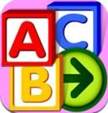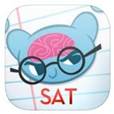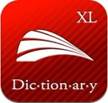Unit 3: Technology Facilitating Language & Communication
3.1 Low cost technology and its application in development of teaching learning material
3.2 Electronic and web-based technology applications: TV, Digital recorders, Downloaded AV films, Search engines, Online learning material, Language apps
3.3 Web based technology for using and training of ISL
3.4 Sign to text and Text to sign technology
3.5 Augmentative and Alternative communication for children with Hearing Impairment with additional/associating concerns
3.1 Low cost technology and its application in development of teaching learning material
Assistive technology can help students with a hearing loss access auditory information in a variety of ways. Hearing loss is defined as not being able to hear as well as a person with normal hearing. Any hearing threshold of 20 decibels or greater is considered a hearing loss. Hearing loss can range from mild to profound. The term hearing impaired refers to anyone with a hearing loss from 20 decibels or greater that has some ability to use their residual hearing. A person who is deaf has a severe to profound hearing loss and is not able to use their residual hearing to access auditory information.
The Technology Related Assistance to Individuals with Disabilities Act of 1988 described an assistive technology device as "any item, piece of equipment, or product system, whether acquired commercially off the shelf, modified, or customized, that is used to increase, maintain, or improve functional capabilities of individuals with disabilities."
Assistive technologies can be "high tech" and "low tech:" from canes and lever doorknobs to voice recognition software and augmentative communication devices (speech generating devices).
Low tech assistive technology in the classroom includes printing assignments in larger fonts, pencil grips, adapted pencils, and using colored highlighters to better organize information.
Three types of Low cost Material can be used for successful teaching/learning as per requirement.

Here are few affordable low cost tech tools:
Flipgrid
Holly Clark, education strategist and coauthor of The Google Infused Classroom, says video discussion platform Flipgrid is a great tool for teachers to capture information about student learning and growth. Flipgrid is a free app where teachers can post a question or other cues for student response, and students can then reply with short videos.
InsertLearning
The InsertLearning tool is a Chrome browser extension that allows teachers to turn almost any web page into an interactive classroom lesson. Teachers can highlight text; add questions, comments, and videos; and test students inside the app with a Google Classroom code. There is a free version available for a limited number of lessons, as well as a relatively inexpensive paid option.
Google Docs
One of the most versatile digital tools for teachers is Google Docs. Its greatest strength is that it helps teachers create a collaborative classroom.
Viewpure
Videos are a great educational tool. But using YouTube videos in the classroom is risky because of inappropriate ads and suggested content that often pop up. That’s why public educator Robin Limpert advocates for using ViewPure, a free toolbar widget that “purifies” YouTube videos. The tool removes the page clutter, where questionable content could appear.
Khan Academy
Sal Khan created the Khan Academy as a free resource to help teachers and students learn. The platform features a collection of courses in a wide range of subjects for students and teachers of all ages and learning abilities.
Kahoot
Kahoot is a free, game-based learning platform that helps make education fun. The games are made up of multiple-choice questions, which can feature embedded videos and images. Students can compete against each other and in groups when completing the games.
There are “mid tech” assistive technology devices that, according to Georgia Tech, “may have some complex features, may be electronic or battery operated, [and] may require some training to learn how to use.”
One of the most common examples
is the wheelchair, which was first used between the 6th and 4th centuries BCE,
according to Encyclopedia Britannica. By the mid-to-late
1870s, developments continued, with the invention of the audio phone
bone conductor, the first portable hearing aid, the Braille typewriter, and the
first electric hearing aid, the akouphone.
Audiobooks followed. According to Inclusive Publishing, “when Thomas
Edison recorded the first audiobook in 1877, he probably didn’t think of them
as anything other than a way to sell more phonographs. In the 1930s, when the
Library of Congress and the AFB developed a program for talking books.
As technology advances at a rapid pace, students with a
disability have a better chance of fulfilling their dreams and advancing their
lives.
Mid tech and low tech assistive technologies still remain crucial. Higher
education organizations that want to set up their students for success must
consider implementing all types of technologies. When doing so, they can help
students with disabilities to not only feel accepted, but finally become equal.
3.2 Electronic and web-based technology applications: TV, Digital recorders, Downloaded AV films, Search engines, Online learning material, Language apps
Children learn best by observing and copying the behaviors of adults. It is therefore evident that learning is more effective when sensory experiences are stimulated. These include pictures, slides, radios, videos and other audiovisual tools including TV,Digital Recorders,downloaded AV films . According to the Webster dictionary, audio-visual aids is defined as ‗training or educational materials directed at both the senses of hearing and the sense of sight, films, recordings, photographs, etc. used in classroom instructions, library collections or the likes‖. There are various types of audiovisual materials ranging from filmstrips, microforms, slides, projected opaque materials, tape recording and flashcards. In the current digital world, audiovisual aids have grown exponentially with several multimedia such as educational DVDs, PowerPoint, television educational series, youtube, and other online materials. The goal of audio-visual aids is to enhance teacher‘s ability to present the lesson in simple, effective and easy to understand for the students. Audiovisual material make learning more permanent since students use more than one senses. The outcome is to promote the audiovisual material in secondary schools because they lack the resource to produce them. The visual instruction makes abstract ideas more concrete to the learners. This is to provide a basis for schools to understand the important roles in encouraging and supporting the use of audiovisual resource. In addition, studies have shown that there is significant difference between the use and non-use of audiovisual material in teaching and learning.
TV and Radio
Radio and television have been used in
education since the early 20th century. These forms of ICT have been used
in three main ways:
1. Direct class teaching, including interactive radio
instruction (IRI) and televised lessons.
2. School broadcasting, where broadcast programming provides complementary
teaching and learning resources not otherwise available.
3. General educational programming which provide general and informal
educational opportunities.
IRI consists of broadcasting lessons to classrooms on a daily
basis. The radio lessons, on particular topics and aimed at specific levels, at
particular levels, provide regular, structured assistance to teachers and serve
to improve the quality of teaching and enhance learning. IRI also serves to
expand access to education, by bringing ready-made lessons to remote schools
and learning centres which have few resources and teachers. Studies suggest
that IRI projects have had a positive impact on both access to and quality of
formal and non-formal education. It is also a cost-effective means of
delivering educational content to a large number of people.
Televised lessons can be used to supplement other course material or can be
stand-alone lessons. Such lessons have progressed over the years from
simply being television programmes showing teachers talking, to being more
engaging, interactive programmes which incorporate issues relevant to the
learners. Educational television programmes are often accompanied by printed
materials and other resources to enhance learning and interaction.
Educational broadcasting is widespread in the Asia-Pacific region. In
India, for example, the Indira Gandhi National Open University
(IGNOU) broadcasts television and video-conferences courses.
Aside from being used for broadcasting specific lessons, radio and
television can also be used to broadcast general educational programmes.
Basically, any radio or television programme with educational value can be
considered a ‘general educational programme.’ One example is ‘Sesame
Street’ an educational television programme for children from the
United States. Another example is the ‘Farm Radio Forum’, a
Canadian educational radio discussion forum.
Using Radio and TV broadcasting for Education
Radio and television have been used widely as educational tools since the 1920s and the 1950s, respectively. There are three general approaches to the use of radio and TV broadcasting in education:
1. Direct class teaching, where broadcast programming substitutes for teachers on a temporary basis.
2. School broadcasting, where broadcast programming provides complementary teaching and learning resources not otherwise available.
3. General educational programming over community, national and international stations which provide general and informal educational opportunities.
Educators use TV in the classroom to satisfy a variety of objectives:
· To reinforce and expand on content being taught
· To respond to a variety of learning styles
· To increase student motivation to learn
· To stimulate other learning activities.
Television caters to the different learning styles of students, by offering a unique combination of sight, sound, motion and emotion, which can give students a greater understanding of the world around them. They can see historical events enacted, the solar system explored and novels come to life.
Digital recorders
To begin, there are many uses of a digital voice recorder. Digital voice recorders help a multitude of students with varying disabilities. In greater detail, “Digital voice recorders allow pupils to download recordings to a computer for increased sharing potential through email and other means”. Additionally, tape recorders/players are very similar to digital voice recorders. “They allow a user to listen to pre-recorded text or to capture spoken information (e.g., a classroom lecture) and play it back later”.
This type of assistive technology would be ideal for students that have trouble keeping up with lectures or who can’t at all. For example, students who have disabilities such as hearing disabilities, visual impairments, dyslexia, learning disabilities, and more can greatly benefit from digital voice recorders.
Moving on, there are many uses for a digital voice recorder and with that, come many benefits. Like listed earlier, digital voice recorders are devices that allow students to download recordings and then listen to them at a later time. This is a great tool for students to use and to study from. When they are listening to their teacher’s notes or lecture more than once, they are overtime, retaining the information that was taught to them at an earlier time. Also, the digital voice recordings don’t have to just be used for lectures from teachers. The digital voice recorders can also be used for activities with fellow students. This way, the student can record what he or she and his/her partner(s) worked on during class and go back to it at a later date. This is very beneficial to the student with disabilities who may have a hard time understanding what is happening the first time around.
Downloaded AV films
Using videos in teaching is not new. They date back to prehistoric times when cave instructors used 16mm projectors to show cave students examples of insurance company marketing commercials in business courses. Now even DVD players are history. So what’s new? There are changes in four areas: (a) the variety of video formats, (b) the ease with which the technology can facilitate their application in the classroom, (c) the number of video techniques an instructor can use, and (d) the research on multimedia learning that provides the theoretical and empirical support for their use as an effective teaching tool. A PC or Mac and LCD projector with speakers can easily embed video clips for a PowerPoint presentation on virtually any topic.
musical/rhythmic are core intelligences in every student’s brain. Here are brief descriptions:
Teachers regularly use films and videos for educational and other purposes. The films or video content could be from a range of sources such as Netflix, YouTube, Stan, Google Play, Amazon Prime, iTunes or Apple TV.
What is a film
In this section, the term film refers to all audio-visual material such as films, videos and DVDs that show moving images with or without sound.
Examples of films include:
· videos
· feature, short and documentary films
· animations or cartoons
· on demand television programs offered by subscription services
· film trailers
· television advertisements
· corporate or education videos
· video and computer games
· podcasts and vodcasts of audio visual material.
Search engines
Searching is the process of finding learning resources to complement the material that will be delivered to students. In this case, all information related to the source of the information is unknown, so it uses search engines. Search is one of the facilities available on the application to find the information we want. Search engines accommodate a database of sites from all over the world that number billions of web pages. Only by entering the keyword, the search process will be carried out, and the search engine will display several site links along with a brief description.
One of the internet tools most frequently used by internet users around the world is the Search Engine. In educational world, search engines can facilitate teachers in finding learning resources. Besides that, Search engines have advantages in terms of practicality compared to other learning sources. Through search engines teachers can find information what they want to get by typing related keywords. Search engines allow teachers to become alternative learning resources.
Search is one of the facilities available on search engines to find the information needed. In this case, all information related to the source of the information is unknown, so it uses search engines. Search engines accommodate a database of sites from all over the world that number billions of web pages. Many search engine applications offered by certain sites on the internet, which are popular include google, yahoo, altavista and other sites.
Google is the most widely used search engine service. Google currently has services including web, images, maps, news, books and others that make it easier for us to search any information based on keywords. With searching we can get a lot of learning resources both formal and informal. With Google we can also search for various forms of information sources, including PDF, PPT, images or other forms.
Search engines have offered various facilities so that teachers get a wider source of information. Because the teacher should be able to make the most of this convenience. This study aims to reveal how teachers use search engines as a source of learning. The learning source in question is in the form of subject matter, videos, song, e-books, and other information that can be used as learning resources.
Online learning material
Any resource available on the Internet in an online educational environment. It might be HTML documents such as course or chapter objectives, lecture notes, assignments, or answers to chapter questions. It might be audio or video lessons, interactive exercises or exams, or documents providing links to other Web sites.
Clark (2005) found that computer-assisted lessons are more attractive for students in part because learning is thereby presented to them as less arduous, and more like fun and games. The effect, however, is frequently the opposite. Use of a computer translates into less learning than the students would gain with a live teacher. The initial enthusiasm owing to the attractiveness of the medium, accessibility of content, navigating between various chapters, leaping ahead or going back through content, simple checking or even point-ticking of knowledge, all this soon wears thin once learning needs to be seriously addressed.
Language apps
There is a rapid increase in adoption of mobile technology for language teaching and learning. Mobile Assisted Language Learning (MALL) provides easy access for any learner without the constraints of both place and time. In Mobile Learning, devices like smartphones, iPod, tablet, laptop, iPad are implemented to scaffold language learning. Numerous apps are developed and utilized for those who learn English as a second language.
Apps for Primary Level Learners
|
LOGO |
NAME OF THE APP |
DEVICE |
SKILL |
PAID / UNPAID |
|
|
Pogg — Spelling & Verbs |
iPhone and iPad |
To Learn Spelling, Language and Vocabulary. [Special Education Like Autism and Speech Therapy Support] |
Paid |
|
|
Speech with Milo Apps |
iPhone, iPad, and iPod touch. |
Enhance speaking skill. |
Paid |
|
|
Phonetics Focus |
iPhone, iPad, and iPod touch. |
It offers various interactive activities to develop speaking skill. |
Paid |
|
|
MindSnacks |
It uses fun games to learn new English words. |
Paid |
|
|
|
Spell & Listen cards – the talking flashcards for spelling |
iPhone, iPad, and iPod touch. |
The talking flashcards for spelling support |
Paid |
|
|
Starfall ABCs |
iPhone, iPod Touch. |
Letter Recognition, Phonics, and Listening |
Free |
|
|
Kids Learn to Read |
Android |
Practicing pronunciation skill |
Free |
|
|
Super WHY |
iPhone, iPad, and iPod touch |
Practicing the alphabet, rhyming, spelling, writing and reading |
Paid |
|
|
123s ABCs Preschool Learn HWOTP Kids Handwriting |
iPhone, iPad, and iPod touch. |
Writing, reading |
Free |
|
|
Hooked on Phonics - Learn to Read Program |
iPhone, iPad, and iPod touch |
Nurture child's reading skill. |
Free |
Apps for Secondary Learners
|
LOGO |
NAME OF THE APP |
SYSTEM |
SKILL |
PAID/ UNPAID |
|
|
Rosetta Stone |
Vocabulary Acquisition |
Free |
|
|
|
FluentU |
iOS Android |
Speaking, Vocabulary Acquisition. |
Paid |
|
|
MindSnacks |
Vocabulary Acquisition. |
Paid |
|
|
|
Memrise |
Vocabulary |
Free |
|
|
|
Open Language |
Speaking |
Paid |
|
|
|
Busuu |
Speaking |
Paid |
|
|
|
Duolingo |
Vocabulary |
Free |
|
|
|
Magoosh English Video Lessons |
iPhone, iPad, and iPod touch |
Grammar |
Free |
|
|
Supiki English Conversation Speaking Practice |
iPhone, iPad, and iPod touch |
Speaking |
Paid |
Apps for Tertiary Level Learners
|
LOGO |
NAME OF THE APP |
SYSTEM |
SKILL |
PAID/ UNPAID |
|
|
iOS, iPad |
Enhances the articulation and pronunciation of vowels and diphthongs. |
Free |
|
|
|
iPhone and iPad |
Enhances the vocabulary acquisition. |
Paid |
|
|
|
Speech Tutor |
iPhone, iPad, and iPod touch. |
It helps the learner in pronouncing specific letters and phonemes. |
Paid |
|
|
Android |
Nurture speaking, listening skills through audio. |
Free |
|
|
|
Voxy |
iOS and Android. |
It connects learners with native English speakers to learn English and also through games. |
Free |
|
|
iOS and Android. |
By conversational stories and transcripts, along with word chain games it helps the learners to identify and assess pronunciation. |
Free |
|
|
|
Exam Vocabulary Builder |
iPhone, iPad, and iPod |
Vocabulary Acquisition through illustrative sentences which helps Learners to understand how each word is used in context |
Free |
|
|
iPad, iPhone. |
Vocabulary Acquisition, Grammar Learning |
Free |
|
|
|
iOS, iPad. |
Helps the learners to frame sentences without a grammatical error. |
Paid |
|
|
|
Learn English, Speak English - Conversation Course with Free Video Lessons - Speaking Pal |
Phone, iPad, and iPod touch. |
Helps the learner to speak in English with a video character. |
Free |
3.3 Web based technology for using and training of ISL
Indian Sign Language (ISL), also known as Indo-Pakistani Sign Language (IPSL), is one of the most common sign languages in South Asia, used by millions of speakers in India, Pakistan and Bangladesh. However, as is the case with some sign languages, it is difficult to accurately estimate the number of people who practice ISL. The study on sign languages in India meets a massive roadblock in particular, as the actual number of deaf people has not been ascertained. This barrier creates an enormous problem for individuals and organizations who want to have new technologies implemented around the usage of sign languages in public spheres.
The government has launched a new mobile app called Sign Learn with an aim to make the Indian Sign Language dictionary more accessible to the masses. The app, which is available for both Android and iPhone, was launched by Minister of State for Social Justice and Empowerment.
The Sign Learn app is based on the Indian Sign Language
Research and Training Centre’s (ISLRTC) Indian sign language dictionary and
includes 10,000 words.
The app will be available to use on both Android
as well as iOS devices. Users will be able to search words in the ISL
dictionary either in Hindi or English medium.
The sign videos of the app can also be shared on
social media platforms.
The Indian Sign Language Research and Training Centre (ISLRTC) recently signed an MoU with the National Council of Educational Research and Training (NCERT). This move was to convert NCERT textbooks from classes 1 to 12 into the Indian Sign Language (digital format). The digital copy will be available to students with hearing disabilities.
Web based technology has been used for using and training of Indian sign language. The ISL Pronto live chat support software is now integrated with Lionbridge GeoFluent to help businesses assist international customers more effectively. Whilst ISL Pronto enables website customer service with real time interactions between online visitors and help desk operators Translations into and between 30+ languages are initiated on-demand by customers or operators within the existing ISL Pronto chat application. A new software application being developed by scientists in Aberdeen is the first of its kind in the world which can be used on portable devices and allows users to customise sign language to their own specific needs. The technology has the potential to transform how sign language users communicate, whether they are profoundly deaf or have lost hearing in later life.Computing scientists at Technabling, a spin-out company of the University of Aberdeen, are behind the technology which aims to bridge the gap between sign language and more standard forms of communication. This technology has the ability to convert sign to text and text to sign. AAC(Alternative Augmentative Communication) also facilitates language and communication. Advances in computer technology have led to the creation of specialized devices— called augmentative and alternative communication (AAC) devices—that help make it possible for individuals with no speech, or individuals with poor speech, to overcome their communication problems.Augmentative devices are designed to support or enhance the speaking capability of a person. Alternative devices, on the other hand, replace speech as a means of communication.There are a variety of electronic AAC devices on the market, ranging from very low tech to very high tech, and ranging in price.
Another research project is been carried out in IIT,Guwahati on Development of an Indian Sign Language Recognition System for Hearing Impaired Students of India .
Sponsoring Agency: National Mission on Education through ICT, MHRD, Government of India.
Principal Investigator: Dr. M. K. Bhuyan
Co-investigator: Prof. P.K. Bora
Ramakrishna Mission Vivekananda University , was established with Faculty of Disability Management and Special Education (FDMSE) as one of its faculties in Ramakrishna Mission Vidyalaya, Perianaickenpalayam, Coimbatore.They have created a visual dictionary of Indian Sign Language containing huge number of signs and they are improving it everyday. They are also planning to introduce flash cards, quizzes, puzzles etc to make learning Sign Language easy and fun.
3.4 Sign to text and Text to sign technology
The software application being developed by scientists in Aberdeen is the first of its kind in the world which can be used on portable devices and allows users to customise sign language to their own specific needs. The technology has the potential to transform how sign language users communicate, whether they are profoundly deaf or have lost hearing in later life. Computing scientists at Technabling, a spin-out company of the University of Aberdeen, are behind the technology which aims to bridge the gap between sign language and more standard forms of communication. One of its main focuses is to help young deaf people gain employment opportunities. Dr Ernesto Compatangelo, a lecturer in Computing Science at the University of Aberdeen, and founder and Director of Technabling said: "The aim of the technology – known as the Portable Sign language Translator (PSLT) - is to empower sign language users by enabling them to overcome the communication challenges they can experience, through portable technology. "The user signs into a standard camera integrated into a laptop, netbook, Smartphone or other portable device such as a tablet. "Their signs are immediately translated into text which can be read by the person they are conversing with. "The intent is to develop an application - an "app" in Smartphone terms - that is easily accessible and could be used on different devices including Smartphones, laptops and PCs. "The PSLT has the potential to be used with a range of sign languages including British Sign Language (BSL) and Makaton. The number of people in the UK whose first or preferred language is BSL is estimated to be between 50,000 (Action on Hearing Loss) and 70,000 (British Deaf Association).BSL is however, a general-purpose language and therefore poses limitations for users, making it impossible for them to easily express certain concepts and terms that are very specific or used only within particular areas of society – for example education and the work place. To overcome this, PSLT enables users to personalise sign language to their own individual needs. In India some IT based companies are trying to develop some web based software and mobile applications to convert the sign to text and text to sign.
The Portable Sign Language Translator (PSLT) is the first device of its kind in the world and uses the camera on smartphones and tablets to translate hand movements.
3.5 Augmentative and Alternative communication for children with Hearing Impairment with additional/associating concerns
Augmentative and alternative communication (AAC) devices help those who have trouble with communication. People who are deaf or hard of hearing may need AAC devices if they, for example, are non-verbal, only use American Sign Language, or have trouble speaking. AAC devices can be as simple as a pen and paper to electronic communication devices. Some examples of AAC devices include:
1. Picture Boards - Can be carried to aid communication with those who are hearing. Users can point to images or words in order to communication their message
2. Digitized Speech AAC Devices - Smartphone applications and communication boards can produce digitized speech when the user either types a message or presses on images and words.
Advances in computer technology have led to the creation of specialized devices— called augmentative and alternative communication (AAC) devices—that help make it possible for individuals with no speech, or individuals with poor speech, to overcome their communication problems. Augmentative devices are designed to support or enhance the speaking capability of a person. Alternative devices, on the other hand, replace speech as a means of communication. There are a variety of electronic AAC devices on the market, ranging from very low tech to very high tech, and ranging in price. Some devices are ―dedicated,‖that is, their only purpose is to provide a means of communication. Other devices have been designed to work in conjunction with a computer that plays multiple roles (such as word processing or calculations). In addition, existing computers can now be modified for use as an AAC device through the addition of special communication software and hardware. These modifications are often less expensive and more flexible than many custom-built AAC devices. All AAC systems vary in terms of their portability, complexity, input method, vocabulary representation format, and means of output delivery. Selecting an appropriate system must be tied to the needs and capabilities of the student.
When
individuals cannot use speech to communicate effectively in all situations,
there are options.
No-tech communication does not involve any additional equipment
- hence it is sometimes referred to as 'unaided communication'. Examples are:
body language, gestures, pointing, eye pointing, facial expressions,
vocalizations, signing.
Low-tech communication systems do not need a battery to function
and include: pen and paper to write messages or draw; alphabet and word boards;
communication charts or books with pictures, photos and symbols; particular
objects used to stand for what the person needs to understand or say. This is
sometimes referred to as 'aided communication' because additional equipment is
required.
High-tech communication systems need power from a battery. Most
of them speak and/or produce text. They range from simple buttons or
pages that speak when touched, to very sophisticated systems. Some high-tech
communication systems are based on familiar equipment such as mobile devices,
tablets and laptops, others use equipment specially designed to support
communication. This is sometimes referred to as 'aided communication' because
additional equipment is required.
Unaided AAC – or AAC that does not require a physical aid or tool.
- Facial expressions
- Body language
- Gestures
- Sign language
Aided AAC – or AAC that uses tools or materials.
- Symbol boards
- Choice cards
- Communication books
- PODD books
- Keyboards and alphabet charts
- Speech-generating devices or communication devices
- AAC apps on mobile devices
Text-based AAC
An AAC system may be a text-based system with a keyboard. This is generally for a person who types the words they want to say. They can often read and spell. Proloquo4Text is AssistiveWare’s text-based AAC solution.
Symbol-based AAC
Many people might need symbols or pictures when communicating. This includes those people who cannot yet read or spell. We can introduce visual symbols that represent words or maybe phrases. Proloquo and Proloquo2Go are AssistiveWare’s symbol-based AAC solutions.
Deaf/Hard of communication Services: Many services are available to DHH students that help support communication. These can include the following:
- Cart Services: An on demand closed captioning service.
- Closed Captioning Options: Closed Captioning allows for DHH students to read the words of the conversation that is happening. Real time CC is when a person is typing in the conversation as it happens. There are CC companies like CART that do this, apps that can be downloaded onto a phone or computer, software that is pre-programmed into applications such as zoom, google meets, etc. There are many movies or web-based materials that have had CC added to them as a way for DHH individuals to access cc for those particular materials. There are also newer web-based sites such as Streamer that allow real time cc options. A DHH student can also purchase a CC device that can be used to provide cc options in other environments.
- ASL interpreting services: These services provide an interpreter for a variety of settings. They can be provided virtually or in person depending on the situation, location and availability of the interpreter.
- Relay Services: These services are free and can be used by DHH students as well as hearing people contacting a DHH person. You can contact your state ADA office to find a local relay service number and to help determine which relay service type works best for the DHH individual requiring the service.
AAC Devices
Devices used for communication range from simple to sophisticated. There is a wide array of devices on the market, and they are continually changing. Every child’s needs are different, and an AAC system is usually designed specifically for an individual child.
If your child is receiving special education services, the educational team will work with your child to determine what devices may be most appropriate. It is important that one or more professionals who are familiar with communication issues be closely involved in this assessment. Such professionals might include a communication specialist—typically a speech therapist who has specialized in communication for children with significant communication issues—speech therapist, special educator, or occupational therapist.
It is equally important for the teacher of students with visual impairments to contribute to the selection of an AAC system by providing information about how your child uses any vision and other senses to obtain information from the environment. Your child will need different solutions depending on, for example, the size of the symbols can be seen on a device, where in the visual field your child needs to have the device positioned in order to see it, or whether your child understands braille. If your child has useful vision, a functional vision assessment needs to be completed to determine how vision is utilized before your child is evaluated to see what kind of AAC system would be appropriate.
Benefits of AAC
Many people who cannot rely on speech, could benefit from AAC. And there are challenges when people do not have AAC.
People who use AAC describe benefits
These include:
- stronger friendships and deeper relationships
- richer, more frequent social interactions
- deeper social roles: family member, friend, professional, student
- increased autonomy and decision-making power over their own life
- increased independence
- more respect from others
- greater participation in their family lives and communities
- improved information sharing with physicians
- improved personal safety in a variety of care settings, such as hospitals or long-term facilities
- more employment and volunteer opportunities
- improved physical and mental health
Common Concerns
You may have questions or concerns about using AAC. Professionals have been studying AAC for years, so we’ve learned a lot about how AAC helps people communicate. Here are some of the areas that research has helped us understand.
Age, Skills, and Timing
Some people wonder if children need to be a certain age before they can use AAC. Research shows that AAC helps people of all ages (even those younger than 3 years old)! You can use AAC early. There are no thinking skills, test scores, or other milestones that you need to reach before AAC can help.
Talking and Motivation
A lot of people wonder if using AAC will stop someone from talking or will slow down language development. This is not true—research shows that AAC can actually help with these concerns! People who use AAC can also learn how to read and write.
Movement
You might wonder how someone can use AAC if they have trouble moving their arms and hands. There are many ways to use an AAC system besides touching it. Your SLP may work with occupational therapists (OTs) and physical therapists (PTs) to find the best way for each person to use their AAC system.
People who use AAC say that, prior to having a communication system, they experienced:
- more social isolation and loneliness
- increased frustration and acting out with loved ones
- greater vulnerability, especially when alone in a care setting
- feeling shut out of important decisions over their own life
- inability to show what they know or can learn
While an AAC device can enable some students with severe communication disorders to participate in instructional activities alongside their nondisabled peers, the rate of message transmission is still quite slow compared with normal speech. As computer-based technologies advance and AAC devices become smaller, more flexible, and less expensive, they will likely help even more students with communication disorders in the future.